I was recently approached to support a case of importing the results of a Teradata query into a third-party vendor database. On the export side, Teradata happily wrote close to 60 million rows into a single, wide CSV file. On the other side, the import process to the target database could not cope with the number of lines in the CSV file and was crashing.
Environment setup
To make things worse, we were trapped inside a Microsoft Windows user environment with no access to UNIX-like tools or permission to download or install any piece of additional software. Teradata was accessible via Teradata SQL Assistant, so the only option was to split the query results into multiple CSV files, each having 10-15 million lines. At this number, the import process would then ingest the files.

First attempt: Manual export
The initial attempt was a manual export using the “Export Results” of Teradata SQL Assistant. This worked but the file contained all the 60 million rows. The next attempt was to limit the query output to 10 million rows and manually repeat it a few times. To ensure that no rows are extracted twice, we opted for an expression like this:
QUALIFY ROW_NUMBER() OVER (ORDER BY unique_PI_columns) BETWEEN 1 AND 10000000In theory, this would work: Activate “Export Results”, run once, save under a different filename, change expression, and repeat 5-6 times. In practice, it performed badly. Teradata had to sort each time 60 million wide rows over a view and then filter the numbered records. A batch of 10 million rows took almost one hour to extract and nobody was willing to babysit this for almost the whole working day.
Second attempt: Split files automatically
The next attempt was to find a way to automate the file split. A quick Internet search suggests that this is not possible without third-party tools. However, there is a way to use only the Teradata SQL Assistant!
The key observation is that Teradata SQL Assistant treats each part of a multi-statement as a separate answer set. The trick is to disable in Teradata SQL Assistant the option to “Write all exported answer sets to a single file“, as shown in the screenshot below, and combine it with “Write column headers to the export file“.
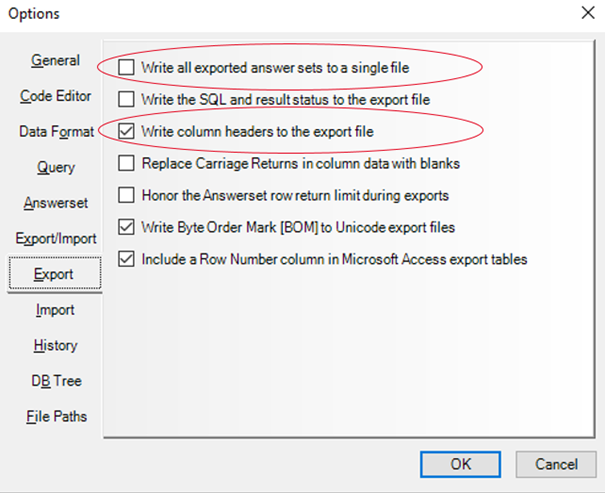
We refactored the query as a multi-statement, as shown in the screenshot below. Teradata happily executed each statement and saved the output in a separate CSV file, including a CSV header. This was exactly the format needed for the import process. The export process was automated. Still, it was slow, taking too much time and resources to sort all these 60 million rows. Could we improve this further?
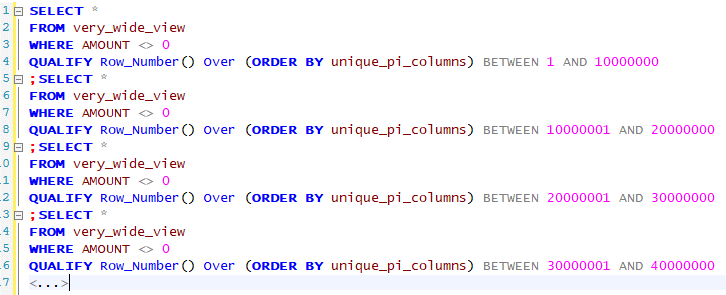
Third attempt: Faster bucketing
Globally sorting the rows and creating disjoint sets ensures that the same row is not written to more than one file. There is an alternative to achieve the same outcome: Leverage on Teradata HASHBUCKET function and writing rows using modulo arithmetic.
In our case, the base table definition happened to include a Unique Primary Index (UPI). Then, a HASHROW calculation over the UPI columns is an extremely fast operation; calculating a HASHBUCKET and a modulo on top of it adds negligible overhead. We fast confirmed that a uniform distribution could be achieved with MOD 5 and that 12-13 million rows could still be handled by the import process. The final query reads like this:
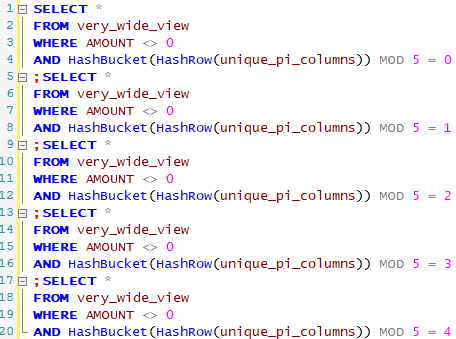
The performance was excellent this time. In less than 10 minutes, we got all the five files created. The import process ingested all five files without any issues. Finally, we could claim victory!
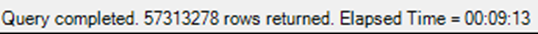
Final thoughts
Access to proper tools is many times assumed but sometimes not given. Initially, the problem was stated as splitting a file into parts every N lines of output. Such an approach is not supported out-of-the-box by Teradata (neither SQL Assistant nor TPT tools). Still, there is a way to make it happen by leveraging multi-statements.
Since the total count of records was known, it was possible to restate the problem as distribute equally the result rows to files. In fact, “every N lines” was not a strict requirement. This statement was closer to a set-based approach and the question became how to enrich the input with a distribution identifier for the target file.
Teradata hash-related functions and modulo arithmetic are a natural choice for this and they are very fast to calculate. The question then becomes what to use as input to achieve a smooth distribution. In our case, we could leverage hashing the unique primary index columns. In other cases, some more experimentation may be needed!
I would love to read in the comments below your thoughts on the approach. Do you know or would you suggest a different one?

